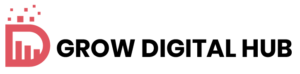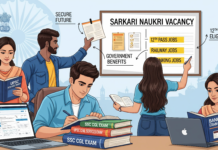Sellerboard is a reliable Amazon seller tool offering clear profit tracking, automated PPC management, and detailed sales reports. Its user-friendly design and helpful features make it an excellent choice for sellers wanting to improve performance and profits.
Pros
- Easy profit tracking
- Automated PPC management
- Detailed sales reporting
- Supports multiple accounts
- Responsive customer support
Cons
- Advanced features cost extra
If you sell on Amazon, Sellerboard is a tool that can make your life much easier. It helps you track your money, manage your products, and grow your business without stress.
Whether you’re new to Amazon or run a big brand, this review will help you pick the right plan. Let’s see why Sellerboard is a must-have for Amazon sellers!
Sellerboard Review 2025– An Overview
Sellerboard is a tool that helps Amazon sellers manage their business. It’s like a dashboard that shows all your important information in one place.
The best part is its profit tracker, which tells you exactly how much money you make each day. Unlike Amazon Seller Central, which can be confusing and hard to use, Sellerboard makes everything clear and simple.
Here’s what Sellerboard can do:
- Track Profits: Shows how much money you make after all costs.
- Manage Inventory: Indicates when to reorder products.
- Send Review Requests: Automatically asks customers for reviews.
- Improve Ads: Helps you spend less on Amazon ads while getting more sales.
- Find Refunds: Shows the money Amazon owes you for mistakes.
- Watch Listings: Alerts you if someone changes your product listings.
- Track Cashflow: Keeps an eye on your money coming in and going out.
- Understand Customers: Demonstrates the value of repeat buyers.
Sellerboard starts at just $15 per month (if paid yearly). Even the most expensive plan is only $63 per month, which is a great deal for all the features you get.
How Does Sellerboard Track Profits?
Sellerboard’s profit tracker is its best feature. Here’s how it works:
- Connect to Amazon: You link your Amazon Seller Central account to Sellerboard. This lets it see your sales.
- Add Your Costs: Enter details such as the cost of your products, shipping fees, taxes, and other relevant expenses.
- See Your Profits: Sellerboard looks at your sales and costs to show how much money you make every day.
You can see:
- Daily Profits: How much you earned today, yesterday, or any time you choose.
- Product Profits: Which products make money and which don’t?
- All Costs: Things like Amazon fees, shipping, and returns are included.
- Easy Dashboard: Everything is presented clearly and straightforwardly, making it easy to understand.
Example:
Imagine you sell a product for $25. Amazon takes $7 in fees, your product costs $6 to make, and shipping is $2. Sellerboard shows you make $10 profit per sale, after subtracting any returns. Without Sellerboard, you’d have to figure this out yourself, which takes a lot of time and can lead to mistakes.
This tool helps you find problems, like products that don’t make enough money, so you can make changes to earn more.
How Does Sellerboard Help with Inventory?
Running out of products or having too many can hurt your Amazon business. Sellerboard’s inventory tool helps you avoid these problems by showing:
- How Much Stock You Have: How many products are in Amazon’s warehouses?
- How Fast You Sell: How many items do you sell each day?
- When You’ll Run Out: How many days of stock do you have left?
- When to Order More: Suggests how many products to order and when to reorder.
Example:
If you sell 15 products a day and have 150 left, Sellerboard says you have 10 days of stock. It might tell you to order 400 more products to arrive in 7 days so you don’t run out. This saves money by avoiding extra storage fees or lost sales from being out of stock.
This is great for sellers with lots of products, as it keeps everything organized.
Can Sellerboard Get Me More Amazon Reviews?
Yes! Sellerboard’s review request tool makes it easy to ask customers for reviews.
Amazon allows you to send review requests, but manually doing so in Seller Central is time-consuming. Sellerboard does it automatically, sending requests at the right time (like a few days after delivery).
You can choose who gets the requests, like:
- Customers in certain countries (e.g., USA or UK).
- People who bought specific products.
- Customers who buy from you more than once.
This tool isn’t as fancy as some others (like Feedbackwhiz), but it works well and is included in Sellerboard’s price. More reviews can help your products sell better, so this is a big plus.
What Is Sellerboard’s Refund Tool?
Sometimes, Amazon owes you money for items that are lost, damaged, or received in error.
For example, if a customer returns a product but Amazon doesn’t process it correctly, you should receive a refund.
Sellerboard’s refund tool identifies these issues and generates reports that show what Amazon owes you and why. You can use these reports to request a refund from Amazon.
This tool can save you a lot of money, especially if you sell a lot of products.
How Does Sellerboard Track Customer Value?
Customer Lifetime Value (CLV) refers to the total value a customer brings to you over time, including the likelihood of repeat purchases. Sellerboard’s CLV tool shows:
- How many customers buy from you more than once?
- Which products lead to repeat sales?
- How much you can spend to get new customers?
Example:
If you sell a $15 product and 10% of customers buy again, Sellerboard might say each customer is worth $17 over time. This helps you determine how much to allocate for ads or promotions.
You may not use this tool every day, but it’s helpful for planning how to grow your business.
Can Sellerboard Help with My Cashflow?
Yes, Sellerboard’s cashflow tool tracks your money coming in (like Amazon payouts) and going out (like expenses).
You can add costs such as taxes, rent, or one-time purchases, and Sellerboard will clearly display your cash flow. If you enter everything correctly, it should match your bank account.
This helps you plan for things like ordering new products or paying bills without running out of money.
What Reports Can I Get from Sellerboard?
Sellerboard allows you to download reports to gain a deeper understanding of your business. These include:
- Daily/Monthly Reports: Show your profits and costs.
- Product Reports: Show how each product is doing.
- Ad Reports: Show how your ads are performing.
- Repeat Customer Reports: Show who buys from you again.
- Stock Reports: Track your inventory over time.
- Purchase Order Reports: Track costs for new product orders.
These reports are ideal for maintaining records, identifying ways to save money, or sharing with your team. Sellerboard’s reports are more accurate than Seller Central’s because they include all your costs.
What Alerts Can I Set Up with Sellerboard?
Sellerboard’s alerts tool sends you notifications about important things, like:
- Price changes on your listings.
- Low stock levels.
- Competitors trying to take over your listings.
This is super helpful for sellers who share listings with others (like retail arbitrage sellers).
For example, you can get an alert if a competitor runs out of stock, so you can raise your price. Even if you have your own listings, alerts help you stay on top of problems.
Sellerboard – User Reviews
FAQs
Does Sellerboard Track Amazon Shipments?
Yes, Sellerboard’s shipment tracking tool provides details about your Amazon FBA shipments, including the number of products sent, received, or still in transit. This is important because Amazon sometimes loses products or counts them incorrectly. Sellerboard helps you identify these issues so you can request that Amazon address them.
How Does Sellerboard Handle Amazon Fee Changes?
Amazon sometimes checks the size or weight of your products. If they believe your product is larger or heavier, they may increase your FBA fees, which reduces your profits. Sellerboard’s fee change tool alerts you to these changes and helps you request that Amazon recheck if they made an error. This can save you from paying extra fees.
Does Sellerboard Have a Free Trial?
Yes! Sellerboard offers a 1-month free trial, allowing you to try it without any upfront payment. Some partners might even offer a 2-month free trial, giving you more time to test it. You can set up your account, add your costs, and see if it works for you before spending any money.
Is Sellerboard Easy to Use on My Phone?
Yes, Sellerboard works well on phones and tablets. The mobile version lets you check your profits, inventory, and other data anywhere. The desktop version has more details, but the mobile view is perfect for quick checks, like seeing your daily earnings or stock levels.
Does Sellerboard Work in Other Countries?
Yes, Sellerboard supports many Amazon marketplaces, including:
- United States
- Canada
- Mexico
- United Kingdom
- Germany
- France
- Italy
- Spain
- India
- Japan
- Australia
You can connect multiple Amazon accounts to one Sellerboard account, so it’s easy to manage sales in different countries. Just ensure that you enter the correct costs (such as taxes or shipping) for each country to maintain accurate profits.
How Do I Connect Sellerboard to Amazon?
Connecting Sellerboard to your Amazon account is easy:
- Sign up for Sellerboard (use the free trial if you can).
- Log in and go to the “Settings” section.
- Follow the steps to link your Amazon Seller Central account.
- Allow Sellerboard to access your Amazon data (it’s safe and follows Amazon’s rules).
- Add your costs, like product prices, shipping, and taxes.
Once connected, Sellerboard will pull your sales data and show your profits. Double-check your costs to make sure everything is correct.
How Do I Cancel Sellerboard?
If you don’t want to keep using Sellerboard, canceling is simple:
- Log in to your Sellerboard account.
- Go to the “Subscription” or “Billing” section.
- Click to cancel your plan.
- Follow the steps to confirm.
You can cancel anytime without extra fees. If you’re on a free trial, cancel before it ends to avoid charges.
Is Sellerboard Good for New Sellers?
Yes! Sellerboard is great for both new and experienced sellers. For beginners, it makes tracking profits and inventory simple, so you don’t need to be an expert. The dashboard is easy to use, and the low price fits small budgets. For big brands, Sellerboard handles thousands of orders and multiple accounts, making it perfect for scaling up.
Are There Any Problems with Sellerboard?
Sellerboard is awesome, but it’s not perfect. Here are a few small issues:
- Takes Time to Set Up: Entering all your costs can take a while, especially if you have many products.
- Ads Tool Isn’t the Best: The ad tool is good but not as strong as tools like Helium 10.
- Limited Email Options: You can’t fully customize review request emails.
Even with these small downsides, Sellerboard is still one of the best tools for the price.
Also Read:
Final Thoughts: Is Sellerboard Worth It?
Sellerboard is a fantastic tool for any Amazon seller. Its profit tracker saves you time and shows you exactly how much money you’re making.
Features like inventory management, review requests, and ad optimization make running your business easier. Whether you’re selling a few products or thousands, Sellerboard helps you stay organized and grow.
The low price, free trial, and mobile-friendly design make it easy for anyone to use. If you want to take your Amazon business to the next level, Sellerboard is a no-brainer.