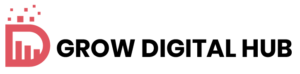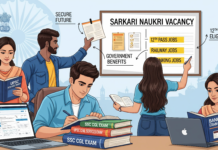Which image format is best suited for your website?
In today’s scenario, the speed and performance of your website can make or break user experience, which in turn has an impact on your conversions and search engine rankings. For D2C brandsPresent SMB ownerAnd Digital agenciesThe selection of the right image format is crucial to provide a seamless browser experience. Two frequently discussed image formats are Webp And Png. While both have their strengths, it can significantly improve the performance of your website.
If we look at the differences between WebP and PNG, explore the advantages and disadvantages and find feasible tips on how to use them effectively for website design and SEO strategy.
What is WebP?
Webp is a image format developed by Google, which both used Loss And Lossless compression. This enables him to provide a high -quality picture and at the same time reduce the file size, making it a good choice for the faster loading from page. It is designed for web usage and the smaller file sizes can significantly improve the speed of your website, especially for Mobile-First Webdesign. WebP also supports transparency like PNG and offers superior performance.
WebP is becoming increasingly popular because its ability to make pictures look great and at the same time improve the loading speed, which is better crucial User experience and SEO performance.
What is PNG?
Png (Portable network graphics) is a widespread image format that supports Lossless compression. It is ideal for images that require high quality and transparency, such as logos, symbols and graphics with text. Due to the loss -free compression, PNG images usually have larger file sizes compared to WebP, which can affect your side loading times if they are not properly optimized.
PNG is still one of the most common image formats, especially for websites that prioritize quality and clarity before the loading speed.
WebP VS PNG: key differences
1. File size and compression
- Webp: WebP pictures are known for theirs Small file sizes Because of the compression algorithms used. This reduces the amount of data required to charge the image and helps your website to load faster. Faster load times are important for SEO and improvement User experience.
- Png: PNG files are usually to be greaterEspecially for pictures with detailed content or transparent backgrounds. Larger images can slow down your website, which can affect mobile users and damage their search rankings, especially if mobile traffic grows.
2. Image quality
- Webp: WebP images can deliver Comparable quality To PNG with a lot of smaller file sizes. It offers Lossless Compression, which means that no data is lost or Loss Compression for even smaller files with a slight quality reduction. This makes it perfect for high -quality pictures that still have to load quickly.
- Png: PNG images maintain Excellent quality How to use Lossless compression. However, this leads to larger file sizes that are ideal for situations in which image clarity is more important than the charging speed, e.g. B. logos or pictures with sharp text.
3 .. Transparency support
- Webp: Webp supports transparency How PNG but with Smaller file sizes. This is a great advantage for websites that use transparent images, since WebP can reduce the image size without impairing the quality.
- Png: PNG is known for its transparency function. It’s great for Web design for D2C brands And Branding Since it enables clear, crisp pictures with a transparent background, but the file sizes can be significantly larger.
4. Browser compatibility
- Webp: While webp is supported by modern browsers such as Chrome, Firefox and Edge, it is not yet fully compatible with older browsers (such as Internet Explorer). This can lead to problems for users who still use these older browsers. However, you can implement fallback strategies to use users with non -supported browsers PNG images. Find out more about WebP browser support On Google’s WebP page.
- Png: PNG is generally supported by all browsers, which makes it a safe choice for websites on which maximum compatibility is required. However, it is not so efficient in terms of performance, especially for websites with high trade, on which the side speed is critical.
When should you use WebP VS PNG?
Use webp if:
- You want Optimize the performance of your website With smaller image file sizes that still look sharp.
- Your website contains many pictures that have to be loaded quickly, especially for D2C brands This shows products online.
- They focus on it Mobile-First Webdesignwhere faster loading times can significantly improve the user experience and SEO Ranking lists.
- You are looking for it Reduce bounce rates By improving the loading speed on both desktop and on the cell phone.
Use PNG if:
- You need High quality pictures For logos, symbols or pictures with text.
- Your website requires Full browser compatibilityEspecially when you address users with older browsers.
- Transparency and Image clearance are more important than reducing file sizes for your specific website content.
Best practices for web design and SEO optimization
Mobile-First Webdesign
With over 60% of web traffic If you come from mobile devices, it is important to design your website taking into account mobile users. Webp Is ideal for Mobile-First Webdesign Due to its smaller file sizes that accelerate the side loading times and improve the mobile browsing experience. A faster website can reduce the bounce rates and improve the SEO ranking, which ultimately leads to more conversions and sales.
Best screen sizes for web design
To ensure that your website looks great on all devices, optimize the following screen sizes:
- mobile: 360 × 640
- tablet: 768 × 1024
- Desktop: 1920 × 1080
Through use Responsive designYou can ensure that your pictures look great on every screen size so that it is crucial to use formats like WebP for smaller file sizes without impairing the quality. Find out more about Responsive Design Best Practices On websites like Smashing Magazine.
Best practices for web design
- Optimize your pictures: Regardless of the format, always optimize your pictures before you upload them. Tools such as Tinypng and image optimism can help reduce the file size without compromise.
- Implement lazy shops: Lazy Loading ensures that the images are only loaded if necessary, which improves the side load speed and the bandwidth is saved. The PageSpeed Insights from Google offers great tools for measuring performance.
Frequently asked questions
1. How do I know which image format should be used for my website?
Use Webp For most web pictures, especially when speed has a priority. For logos or pictures that require high details and transparency, use Png.
2. WEBP works on all devices?
No, WebP is not supported by all browsers such as Internet Explorer. However, most modern browsers support WebP and you can use Fallback strategies to display PNG images for non -supported browsers.
3. How can I optimize my pictures for a faster website?
Before uploading, use image compression tools such as Tinypng and image optimity. Implement laules and use Responsive design Improvement of the speeds of the mobile and desktop sites.
Conclusion: Select the best image format for the performance of your website
Both Webp And Png Do you have your strengths and should be used strategically on the basis of the requirements of your website. For D2C brandsPresent KMBSAnd Digital agenciesWebP is often the best choice for faster side loads, better SEO and more smooth user experience. However, there are times when the high -quality and transparency support of PNG is required.
Make sure you optimize your pictures and take factors into account Mobile-First Webdesign And Browser compatibility Use the optimal of your selected image format.
Do you need help with web design and SEO optimization?
At RememberWe specialize in helping companies to improve the performance of their website with experts Web design And Digital marketing Strategies. If you want to optimize your pictures, improve the speed of your website and improve your user experience.